Operation Panel
* All lamps on the operation panel are shown lit in the figure below for explanatory purposes.
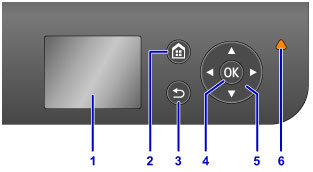
- (1) LCD (Liquid Crystal Display)
- Displays messages, menu items, and the operational status.
- (2) HOME button
-
Used to display the HOME screen.
- (3) Back button
- Returns the LCD to the previous screen.
- (4) OK button
- Finalizes the selection of a menu or setting item. This button is also used to resolve an error.
- (5)
 ,
,  ,
,  , and
, and  buttons
buttons -
Used to select a menu or setting item.
- (6) Alarm lamp
- Lights or flashes when an error occurs.

